 |
| 請按 [觀看] 範例 |
當主程式進入ADDED_TO_STAGE 狀態, 我們會設定以下步驟:
- 設定View3D 與Camera3D:
private function setUpView():void { // <----- define variable _view = new View3D(); // <----- set View3d _view.width = width; _view.height = height; _view.backgroundColor = 0xffffff; _view.antiAlias = 16; //抗鋸齒有效設值為 0,2,4和16 // <----- set camera _view.camera.position = new Vector3D( 0, 1400, -1000); _view.camera.lookAt(new Vector3D(0, 400, 0)); _view.camera.lens.near = 0.2; (_view.camera.lens as PerspectiveLens).fieldOfView = 60; // <----- add object addChild(_view); addChild(new AwayStats(_view)); }
- 設定光源:
private function setUpLights():void { var light1:DirectionalLight = new DirectionalLight(0,-2,1); var light2:DirectionalLight = new DirectionalLight(0,2,-2); _lightPicker = new StaticLightPicker([light1, light2]); _view.scene.addChild(light1); _view.scene.addChild(light2); }
- 載入.3ds 檔, 並關閉自動貼Texture 功能 new AssetLoaderContext(false):
private function initMesh():void { Loader3D.enableParser(Max3DSParser); _loader = new Loader3D(); _loader.addEventListener(AssetEvent.MESH_COMPLETE, meshCompleteHandler); _loader.loadData(MyMesh, new AssetLoaderContext(false), null, new Max3DSParser()); _loader.scale(1); _view.scene.addChild(_loader); }
- 最後, Mesh 完成載入時, 手動貼上Texture 於每一個Mesh 上:
private function meshCompleteHandler(event:AssetEvent):void{ // <----- define materials var m1:TextureMaterial = new TextureMaterial(Cast.bitmapTexture(Skin01Texture)); var m2:TextureMaterial = new TextureMaterial(Cast.bitmapTexture(Skin02Texture)); // <----- set materials m1.specular = 0.4; m1.lightPicker = _lightPicker; m2.specular = 0.9; m2.lightPicker = _lightPicker; // <----- apply materials to mesh for (var i:int = 0; i < _loader.numChildren; i++){ var mesh:Mesh = Mesh(_loader.getChildAt(i)); if(mesh.name.indexOf("polySurfac")>-1) mesh.material = m1; else mesh.material = m2; } }
播放時, Stage3D 會因應系統自動選擇DirectX, OpenGL 和Software 作為硬體加速模式. 我們製作和顯示模型時, 應考慮多數用戶的硬體效能, 選擇合適設定, 為用戶達至最佳顯示效果.
大家可以 [下載] 範例試試看.
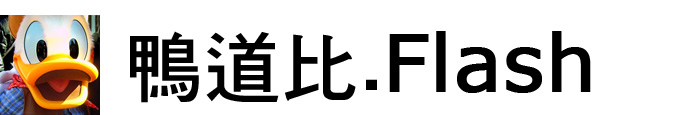
沒有留言:
張貼留言